PAYPAL ACCOUNT IN NON-SUPPORTED COUNTRY
HOW TO CREATE PAYPAL ACCOUNT IN PAKISTAN? OR ANY OTHER NON-SUPPORTED COUNTRY?
Paypal is supported in 200 Countries and it is widely used in US,EUROPE, it is the most popular payment method used by almost everyone because the services offered by paypal are amazing and there’s no competitor offering same services, with paypal you can send or receive payments in seconds to/from 200+ Countries in the world.
But still, Paypal is not supported in many countries, and let’s say you are a freelancer & if you are from any of these non-supported Countries, it must be very frustrating and irritating when you have to receive a payment from a foreign client and the client ask you to receive payment via Paypal.
WHY USE PAYPAL?
Using PayPal not only helps you to receive payment in seconds but PayPal is a slogan of trust in foreign countries so using PayPal may also increase your customers/clients around the world.
I myself have experienced an increase in the number of clients ever since I started using PayPal
I have seen freelancers losing clients just because they cannot accept PayPal as a payment method (It depends where your clients are from does not apply to everyone ).
But don’t you worry!, In this post, I will explain to you how you can create PayPal from a non-supported country.
In this post, let’s take the example of Pakistan, as Pakistan is one of the non-supported countries, but this method works for all non-supported countries.
How to Create a PayPal account in Pakistan legally?
Opening a Paypal account in Pakistan is not supported legally by Paypal but there are many alternative legal ways that you will read in this post below
1. WITH THE HELP OF RELATIVES:
If you have any relative living in a supported country, then the best way is to open through your relatives because PayPal is a very strict platform they ban/limit you even if you switch so many IP addresses so it’s better to open your Paypal through Relative’s help. So if you open through a legal citizen of that country then it won’t be a problem even if you get ban/limited you can provide them (PayPal) with real evidence/proof of your relative’s identity.
2. CREATE ACCOUNT ON YOUR OWN:
If you don’t have relatives living in foreign countries or for any other reason you cannot open Paypal with the help of a relative then,
An alternative way is to register an LTD company in the UK,
wait, what? in UK? Weren’t we talking about opening a PayPal from a non-supported country?
Yes, we are still talking about opening a PayPal account from Pakistan,
Yes, That’s true, you can register a UK LTD Company online right from Pakistan.
Being a citizen of Pakistan or any other country (United Nations), UK Government allow us to register LTD companies in UK through an online government portal & you just need your Pakistani passport and an address in UK, I made an article on How to get Address in UK online? and how to register a UK LTD company completely online?
After registering the company in UK you can create a Business Paypal account in UK even with your original name and passport and original Pakistani Phone Number and address of your registered company in UK, Just follow our guide on How to register UK LTD company online?
FAQ
WHAT DOCUMENTS ARE REQUIRED?
- ( Driving License/National ID ) or Passport, (Pakistani or any country’s Passport is accepted in business accounts).
- Phone Number
- Address and Address Proof.
- A Bank in the same country.
- Debit Card (Optional)
- Paypal may also ask your business-related documents to verify if your business is legal in that country.
(All documents must be on the same name as your PayPal account’s name, and the business document must be on your PayPal business name. )
HOW TO GET A UK ADDRESS?
In this post above I mentioned that you need to register a UK LTD company, by the time you register a UK LTD company you would already have a UK address and you can use the same for PayPal account. or instead, you can follow this guideline to get a UK address.
HOW TO GET A UK BANK ACCOUNT?
well legally you have to be there in-person to open a bank account, but here we are talking about “Virtual Bank Account”,
How to open a virtual bank in United kingdom?
There are 2 ways to get a bank account in the UK,
For Payoneer, you don’t need a UK address because you can open Payoneer from any country and you get access to banks from many countries like UK,
But I recommend using Monzo App to open a UK account, as you’ve already got an address in UK and a company it’s all you need to open a UK Bank account on Monzo, It’s just like the real bank account but you operate it through the app, once your account is approve on Monzo App, they will provide you with your bank account number and you can link it with your PayPal account and your PayPal will be considered verified once linked successfully.
HOW TO GET PHONE NUMBER?
There are many services to get a phone number, But following are the services that i use myself and recommend,
- GiffGaff
This is an electronic sim, the Simcard is free and will be delivered to your address for free no matter where you are they deliver everywhere for free and then you can top-up balance in sim-card and start using the UK Number, This is a little long process and it can take up to 15-30 days for the sim-card to arrive at your door - Numero
Numero is a virtual phone number company, you can purchase a UK phone number from their App for $5 USD per month (as of 30th May 2020). Once bought you get access to the phone number immediately & can use the phone number right from their App all messages calls will be received sent through the App there is no physical Simcard.
HOW TO GET ADDRESS PROOF?
Paypal may ask you for a address proof, an evidence that the address you submitted is really yours, it can be anything such a utility bill, a bank statement.
So for Address proof, i recommend using GiffGaff sim because you already need a phone number so ordering GiffGaff on your UK address will solve two problems for you.
WHY USE GIFFGAFF FOR ADDRESS PROOF?
- You will get a UK Phone number.
- You will get address proof.
What you just have to do is order GiffGaff Sim on your UK address and then ask your Address Provider to forward your parcel to your original address so as soon as you receive the sim card on your real address start using the sim add some balance to it, Now after a month you can ask GiffGaff to send you a print of last month’s statement/bill so they will send it to your UK address, Now once received you can ask your address provider to send you a scanned copy of that document, Now this scanned copy is your address proof.
WHAT TO DO AFTER GETTING REQUIRED DOCS?
- Go to PayPal UK and signup for a business account.
- They will ask you information about your business to fill the information of your UK LTD Company.
- Now they will also ask for your personal information, there you can fill Pakistan as your country and you can upload a Pakistani passport.
- They will also ask you for the phone number you can write your Pakistani Phone number or Buy a virtual phone number of UK totally up to your choice.
- Now start linking your UK Bank Account, You can read this article on How to Create A UK Bank Account Online.
- Done! Done Done! Now after linking your bank account successfully your PayPal account is Verified!
WHY REGISTERING UK LTD IS REQUIRED?
It is not compulsory but recommended, PayPal’s personal account does not support Pakistani Passport, Personal account can only be created if you are a legal citizen of that country, while business account does accept citizenship/passport of other countries and for a business account, registered business is required.
Well, you can also create a business account by just using UK address and you can fill in-correct or random information for your business, if you do this you won’t need to register a UK LTD,
But doing this may increase chances for you to get limited & sooner or later they will start asking you question about your business, your company, your address and when this happens you will need evidence of the information you’ve submitted and you will have this evidence/information only if you carefully followed all steps in this post.
CAN I GET BANNED/LIMITED?
I am a Freelancer, Entrepreneur from Pakistan & As of now, I have been using Paypal from last 3 to 4 years that’s really long time and big experience for me.
From my experience, If you make an illegal account on invalid information, One thing I can surely say there’s no guarantee how long your PayPal account work’s it can be limited any time, but not to worry if you follow guides on this website and create legal PayPal account you will have enough evidence to provide it to PayPal and that way your PayPal account will be recovered/un-banned.
WHAT HAPPENS WHEN YOU GET LIMITED/BANNED?
- You will get an email that you are limited.
- You will get a chance where you can provide evidence for the reason of the ban
- Reason can be fake information or a disputed transaction or any other violation you just have to provide proof for whatever it is.
- If proof is accepted your Paypal will be back/recovered.
- If a proof is rejected you will get banned/limited from PayPal forever and the money in your PayPal will be stuck there for 6 months, after 6 months you can withdraw to the bank on your name in that country.
HOW TO NOT GET LIMITED ON PAYPAL?
These are some recommendation that i learnt on my own in my 4 years experience of using Paypal.
- Do not use more than 1 IP address to login.
- Do not log in on different devices.
- Do not log in without solid reason, login only when required for sending payment (Very important step).
- If you want to check if payment is received, you can just read the email notification. there is no need to un-necessarily login/open your PayPal account as told in step #3 .
- Do not clean your Cache/Cookies.
- Do not use VPNs/VPS/RDPs (not suggested but if using is compulsory use only premium one).
- Use your original IP address and stick to that never login from a new IP address.
- Add 2-factor authentication to your PayPal account.
Thanks !, I hope it helped.
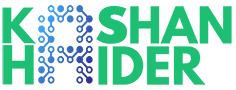

Comments
Leave a Comment